Exit the Nano Editor Without Saving Changes
How can you exit the nano editor without saving the changes you made to the file?
First, exit nano using this keyboard shortcut:
CTRL + x
You'll then be asked if you want to save your changes.
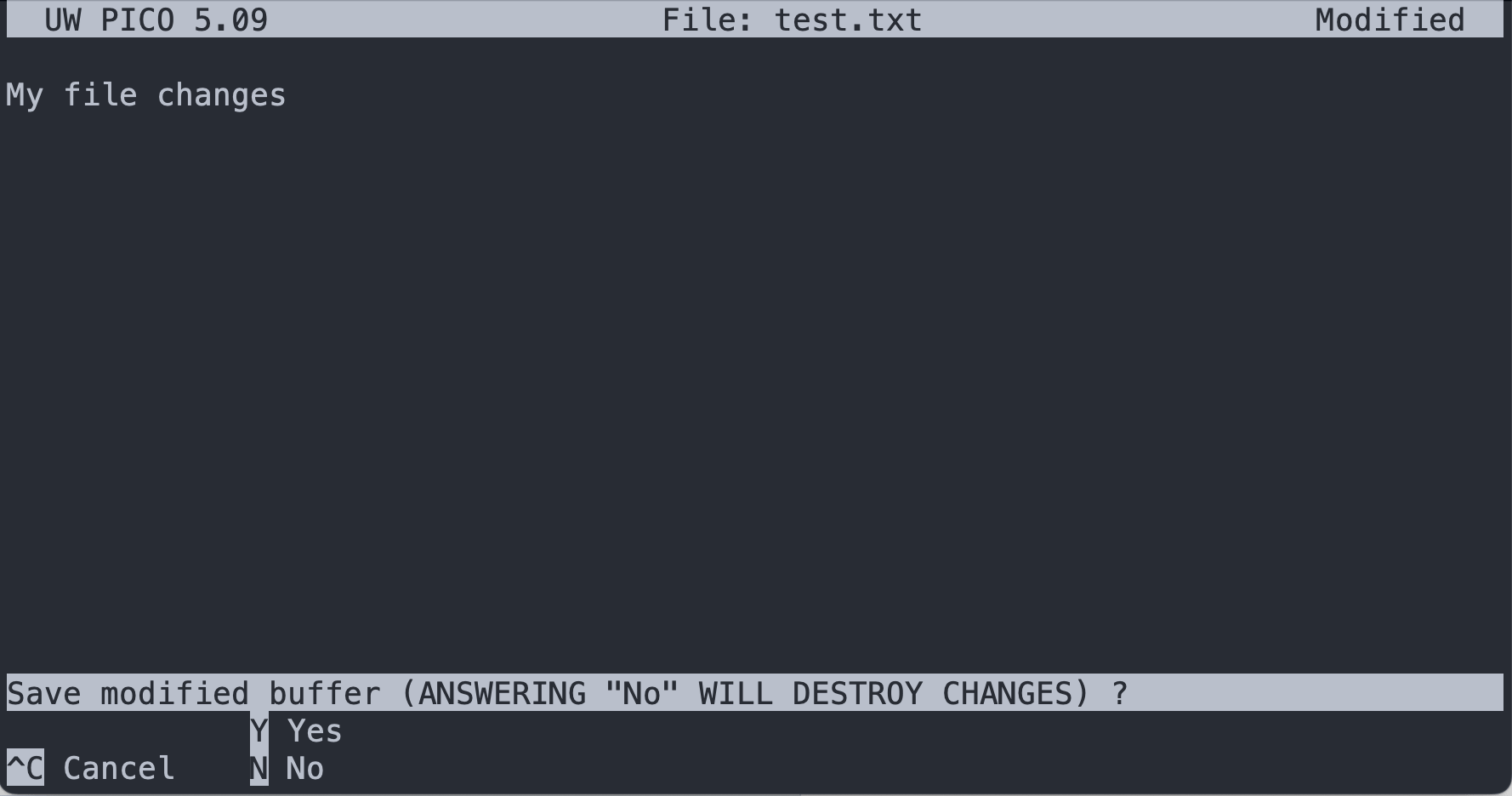
To discard your changes, press n (for "no").
This will exit nano without applying any of your file changes.
Thanks for reading and happy coding!